Syncing Process of Mobile Device and ERP using Azure Mobile Services
by Hemlata Tiwari, 12th Feb, 2015.
When we talk about a native app to manage process on an enterprise level then lot of things come in our mind like mobile devices, wireless network, ERP database etc. to manage business needs.
In this situation main difficulty is how to sync mobile data to ERP database where you deal with offline database.
I have provided the below solution to sync updated records Mobile to ERP and vice versa.
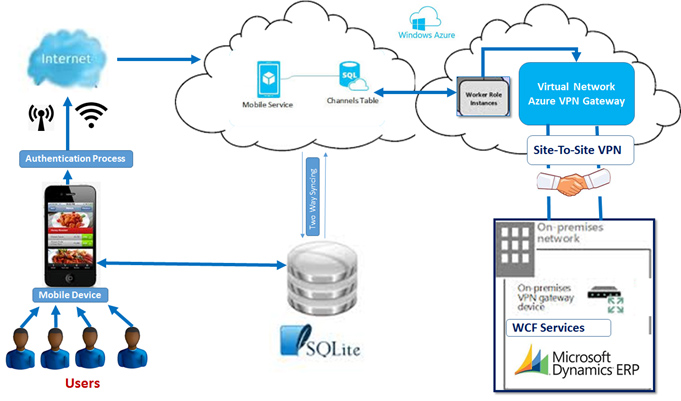
The above architecture is a cross platform solution which can be applicable across multiple platforms like Android, iOS and Windows Phone. Its components are elaborated below:
- SQLite => Local storage/database for mobile device
- SQL Azure + Azure Mobile Service =>
- We can sync cloud-based database to native apps that work offline.
- We can create a secure Data Table for Data Storage very quickly.
- We can add cloud as backend to our app within minutes.
- We can use single sign-on with Active Directory, Facebook, Twitter, and Google.
- We can handle Push Notifications on single platform.
- We can build an App with a single codebase for multiple platforms.
- Azure Virtual Network – Site to Site VPN => To connect our on-premises network to Azure cloud network
- ERP – Microsoft Dynamics => Organizational Database
So two types of syncing will be required:
- Mobile Device to ERP
- ERP to Mobile Device
Mobile Device will sync with Azure Mobile Services based on internet connectivity (Wi-Fi/GPRS) which is acting as a middleware between Mobile Device and ERP.
Benefits of above solution:
- Close connectivity with co-workers, employees, vendors and customers increases the throughput multi-folds.
- It creates a secure virtual network which enable personnel to work from anywhere, thus helps in solving problems and respond to urgent requests.
- It helps to increase the customer satisfaction by interacting in real time from any part of the globe.
- Control IT, equipment costs and protect corporate data and apps.
- Modernize data collection, stock list tracking, and other processes.
I would like to explain few real scenarios of Mobile enabled apps where above architecture can be applied.
Scenario 1:
Mobile-enabled supply management system
Every day, while running your business:
- You get orders from more 30,000 restaurants
- Run 150 trucks to deliver items
- Deliver 10,00,000 items on an average
- Perform around 15,00,000 Transactions per day
In the above scenario, we need to have mobile workforce solution as a native app to manage the business. For this native app, End users may be Truck drivers, Helpers, Clerk, Cashier and Manager.
Here the need would be to track whole delivery process and update various statuses quickly.
Scenario 2:
Mobile-enabled claims app:
If you have an insurance company and want to maintain its competitive edge than you need a native app for claims that provides below facilities:
- Allows a user to intimate a claim of their vehicle through their mobile phones.
- User can click pictures of the broken parts and send it through this app.
- User can record and upload incident description.
- User can collect required evidence in terms of images and audio record and send it immediately to the claims office, to ensure faster claim process.
Scenario 3:
Mobile-enabled inventory management:
A retailer wants to improve the inventory management process by empowering central visibility into the inventory at the store level and review process sales and stock audit teams.
ERP system is integrated with inventory, price and stock checks with secure Wi-Fi store infrastructure.
This native app may be used by:
- Stock audit team for physical verification
- Sales team can view real-time information of sales within the store.
Thus employees can access all information related to stocks and sales very quickly, which will be helpful in resolving price and EAN discrepancies immediately.